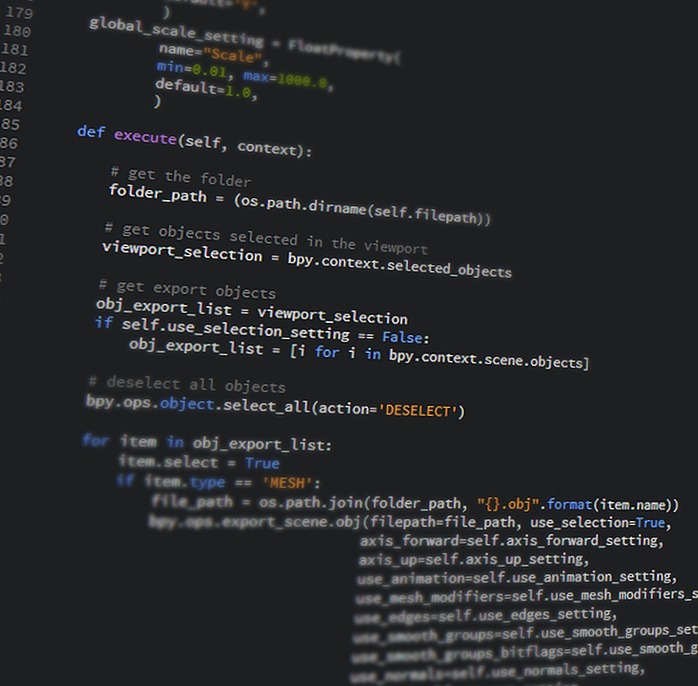| 일 | 월 | 화 | 수 | 목 | 금 | 토 |
|---|---|---|---|---|---|---|
| 1 | ||||||
| 2 | 3 | 4 | 5 | 6 | 7 | 8 |
| 9 | 10 | 11 | 12 | 13 | 14 | 15 |
| 16 | 17 | 18 | 19 | 20 | 21 | 22 |
| 23 | 24 | 25 | 26 | 27 | 28 |
- pycrypto
- Python
- 클래스카드 매크로
- 셀레니움
- textvariable
- typingworks
- pytube
- 음원추출
- GUI
- python 예제
- 모의 랜섬웨어
- 오블완
- customtkinter
- aes 암호화
- 재생목록
- Python GUI
- 티스토리챌린지
- Selenium
- AES
- 자동화
- Tkinter Label
- 클래스카드
- 파이썬
- justify
- 타이핑웍스
- classcard 매칭게임
- classcard
- aes 복호화
- Tkinter
- 랜섬웨어
- Today
- Total
목록Tkinter (3)
파이썬이 제일 쉬워
 [Python/Customtkinter] 너무나도 쉬운 Customtkinter Label(CTkLabel) 부셔먹기
[Python/Customtkinter] 너무나도 쉬운 Customtkinter Label(CTkLabel) 부셔먹기
지난번에 이어 이번엔 Customtkinter의 위젯들을 하나씩 살펴봅시다.첫째로는 가장 기본이 되는 Label에 대해 알아볼겁니다. 목차textvariableanchorcompoundjustify.bind() 가장 기본적인 형태는 import customtkinter customtkinter.set_appearance_mode("dark") customtkinter.set_default_color_theme("dark-blue") app = customtkinter.CTk() app.geometry("500x500") app.title("라벨") label = customtkinter.CTkLabel(master=app, text="이건 라벨입니다.") label.grid(row=0, col..
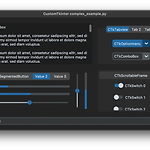 [Python] 개쉽고 간지나는 customtkinter 써보기
[Python] 개쉽고 간지나는 customtkinter 써보기
tkinter는 분명 쉽고 간단하게 GUI를 구성할 수 있다는 게 장점이지만,한 가지 매우 큰 중대사항이 이쁘게 만드려면 상당히 귀찮은 과정을 거쳐야 한다는 것이다.그래서 등장한 Customtkinter기존 tkinter의 개 그지같은 기본 디자인을 깔@롱하고 쌈@뽕하게 바꿔준다.문법이 더 어려운 것도 아니고 걍 기존 tkinter 문법을 거의 그대로 사용할 수 있다. 물론, 조금 기능이 딸리는 게 몇개 있긴하지만그래도!!!! 그 괴상한 하얀박스를 탈피할 수 있다니 얼마나 아름다운가? https://customtkinter.tomschimansky.com/documentation/ Documentation Introduction | CustomTkinterThis is the official Custom..
 [Python] Pytube, Tkinter로 유튜브 동영상 다운로드 하기 #3 (재생목록, GUI)
[Python] Pytube, Tkinter로 유튜브 동영상 다운로드 하기 #3 (재생목록, GUI)
[Python] Pytube로 유튜브 동영상 다운로드 하기 #2 재생목록, GUI 이번 글에서는 재생목록의 영상들을 다운받는 코드를 짜보고, 간단한 GUI로 쉽게 다운로드 할 수 있도록 해봅시다 먼저 재생목록에 접근하려면 pytube의 Playlist를 써줘야하니 import 해주고 from pytube import YouTube, Playlist import re import requests Playlist() 함수는 재생목록 내의 모든 동영상들의 주소를 list 형식으로 반환합니다. 즉 원래 코드에 반복문만 붙여주면 끝입니다. from pytube import YouTube, Playlist import re import requests def download(video_url): yt = YouTu..