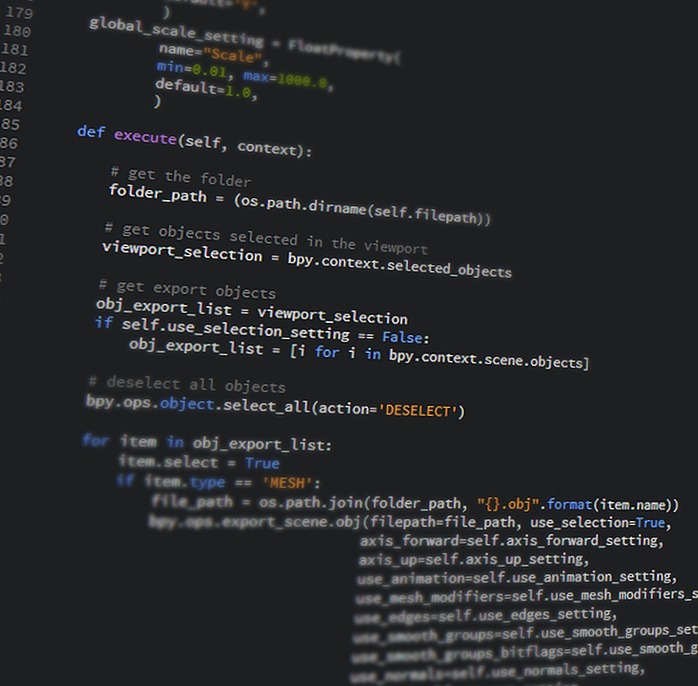Notice
| 일 | 월 | 화 | 수 | 목 | 금 | 토 |
|---|---|---|---|---|---|---|
| 1 | ||||||
| 2 | 3 | 4 | 5 | 6 | 7 | 8 |
| 9 | 10 | 11 | 12 | 13 | 14 | 15 |
| 16 | 17 | 18 | 19 | 20 | 21 | 22 |
| 23 | 24 | 25 | 26 | 27 | 28 |
Tags
- 티스토리챌린지
- aes 복호화
- GUI
- 파이썬
- 랜섬웨어
- customtkinter
- 음원추출
- Tkinter Label
- python 예제
- aes 암호화
- 오블완
- pytube
- 타이핑웍스
- 클래스카드
- Selenium
- pycrypto
- Tkinter
- 자동화
- 클래스카드 매크로
- typingworks
- 모의 랜섬웨어
- justify
- textvariable
- classcard 매칭게임
- 재생목록
- AES
- 셀레니움
- Python
- classcard
- Python GUI
Archives
- Today
- Total
파이썬이 제일 쉬워
[Python] Pytube로 유튜브 동영상 다운로드 하기 #2 본문
[Python] Pytube로 유튜브 동영상 다운로드 하기 #2
썸네일, 음원 다운로드
저번 글에 이어서 이번에는 영상의 썸네일과 음원도 다운로드하는 방법을 알아봅시다.
좀 찾아봤는데 썸네일은 pytube 자체만으로는 다운로드 하는 방법을 모르겠어서 requests를 이용할겁니다.
from pytube import YouTube
import re
import requests
video_url = input("동영상 URL 입력: ")
yt = YouTube(video_url)
# 영상 제목 정규화 (A-Z, a-z, 0-9, 가-힣, \s[띄어쓰기]가 아닌 것은 ''[공백] 처리)
video_title = re.sub('[^A-Za-z0-9가-힣\s]+', '', yt.title)
yt.streams.get_highest_resolution().download(output_path='./', filename=video_title+'.mp4')
thumbnail_url = yt.thumbnail_url # 썸네일 url 가져오기
response = requests.get(thumbnail_url) # requests로 url열기
with open(video_title+".png", "wb") as thumbnail_file: # 저장하기
thumbnail_file.write(response.content)
print(video_title, "다운로드 완료")이제 실행시켜주면 성공적으로 썸네일이 저장되는 것을 확인할 수 있습니다.
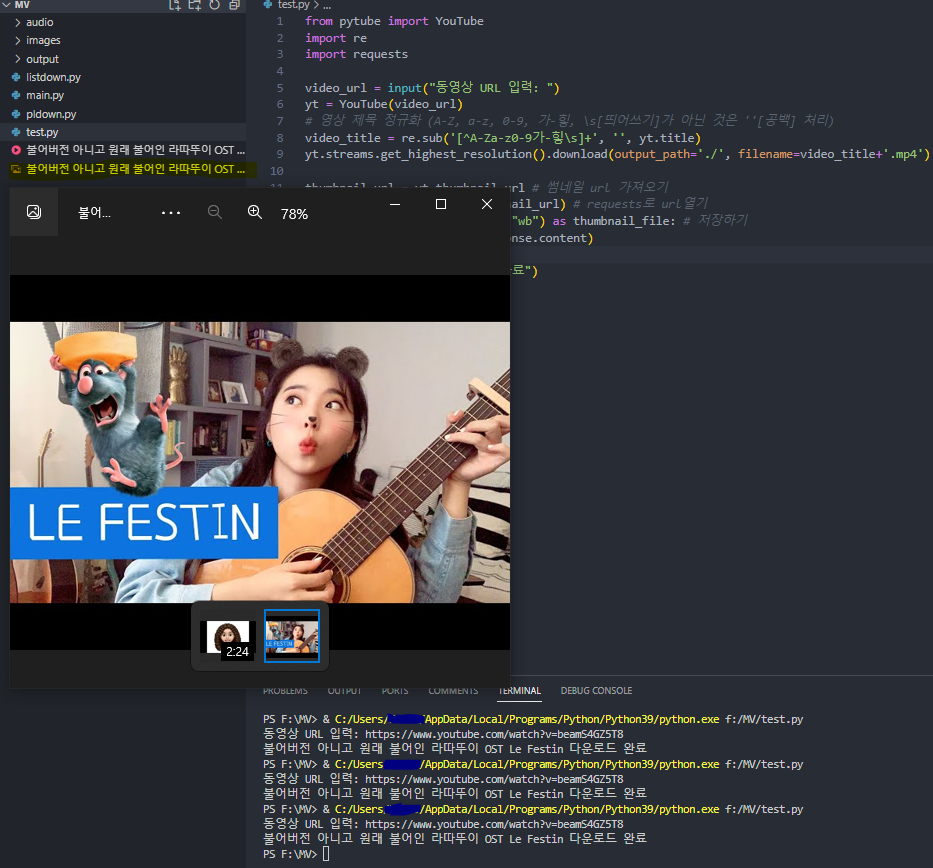
짠
다음은 음원만 받는 방법을 알아봅시다. 굉장히 간단합니다.
yt.streams.get_highest_resolution().download(output_path='./', filename=video_title+'.mp4')요 코드를 복사해서 get_highest_resolution() 부분을 get_audio_only()로만 바꿔주고 확장자를 .mp3로 바꾸기만 하면 끝!
전체 코드
from pytube import YouTube
import re
import requests
video_url = input("동영상 URL 입력: ")
yt = YouTube(video_url)
# 영상 제목 정규화 (A-Z, a-z, 0-9, 가-힣, \s[띄어쓰기]가 아닌 것은 ''[공백] 처리)
video_title = re.sub('[^A-Za-z0-9가-힣\s]+', '', yt.title)
yt.streams.get_highest_resolution().download(output_path='./', filename=video_title+'.mp4')
yt.streams.get_audio_only().download(output_path='./', filename=video_title+'.mp3') # 음원 파일 다운로드
thumbnail_url = yt.thumbnail_url # 썸네일 url 가져오기
response = requests.get(thumbnail_url) # requests로 url열기
with open(video_title+".png", "wb") as thumbnail_file: # 저장하기
thumbnail_file.write(response.content)
print(video_title, "다운로드 완료")참 쉽죠? ㅇㅅㅇ
'Python' 카테고리의 다른 글
| [Python] 개쉽고 간지나는 customtkinter 써보기 (1) | 2024.06.12 |
|---|---|
| [Python] Pytube, Tkinter로 유튜브 동영상 다운로드 하기 #3 (재생목록, GUI) (0) | 2023.10.31 |
| [Python] Pytube로 유튜브 동영상 다운로드 하기 #1 (0) | 2023.10.31 |
| [Python] Selenium 실습, ClassCard 매칭 게임 자동화하기 #2 (0) | 2022.03.20 |
| [Python] Selenium 실습, ClassCard 매칭 게임 자동화하기 #1 [Outdated] (0) | 2022.03.13 |
Comments